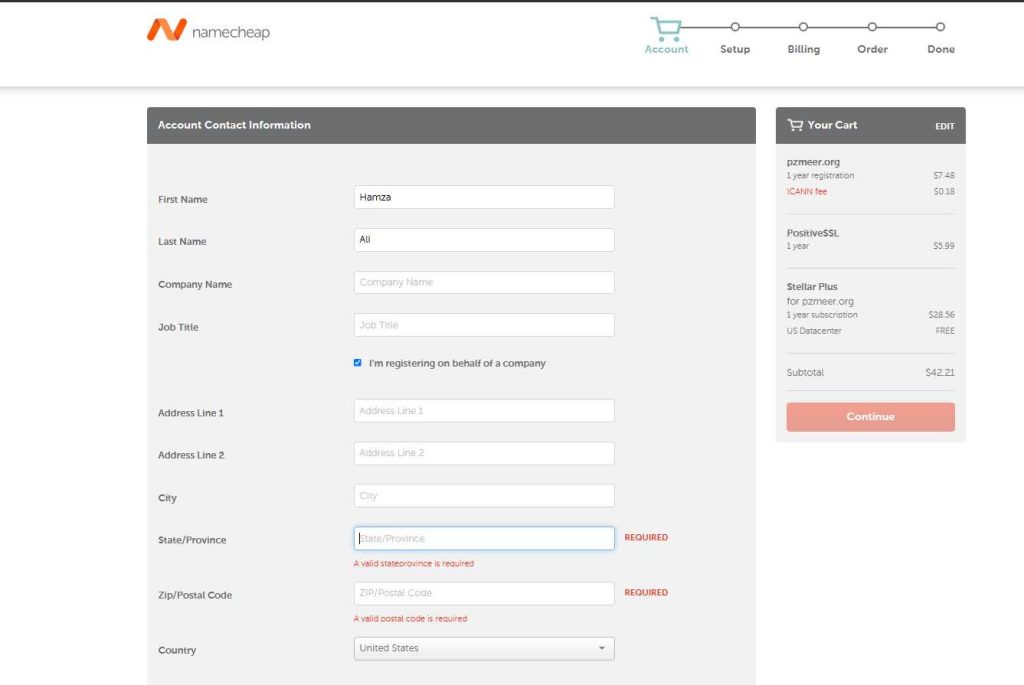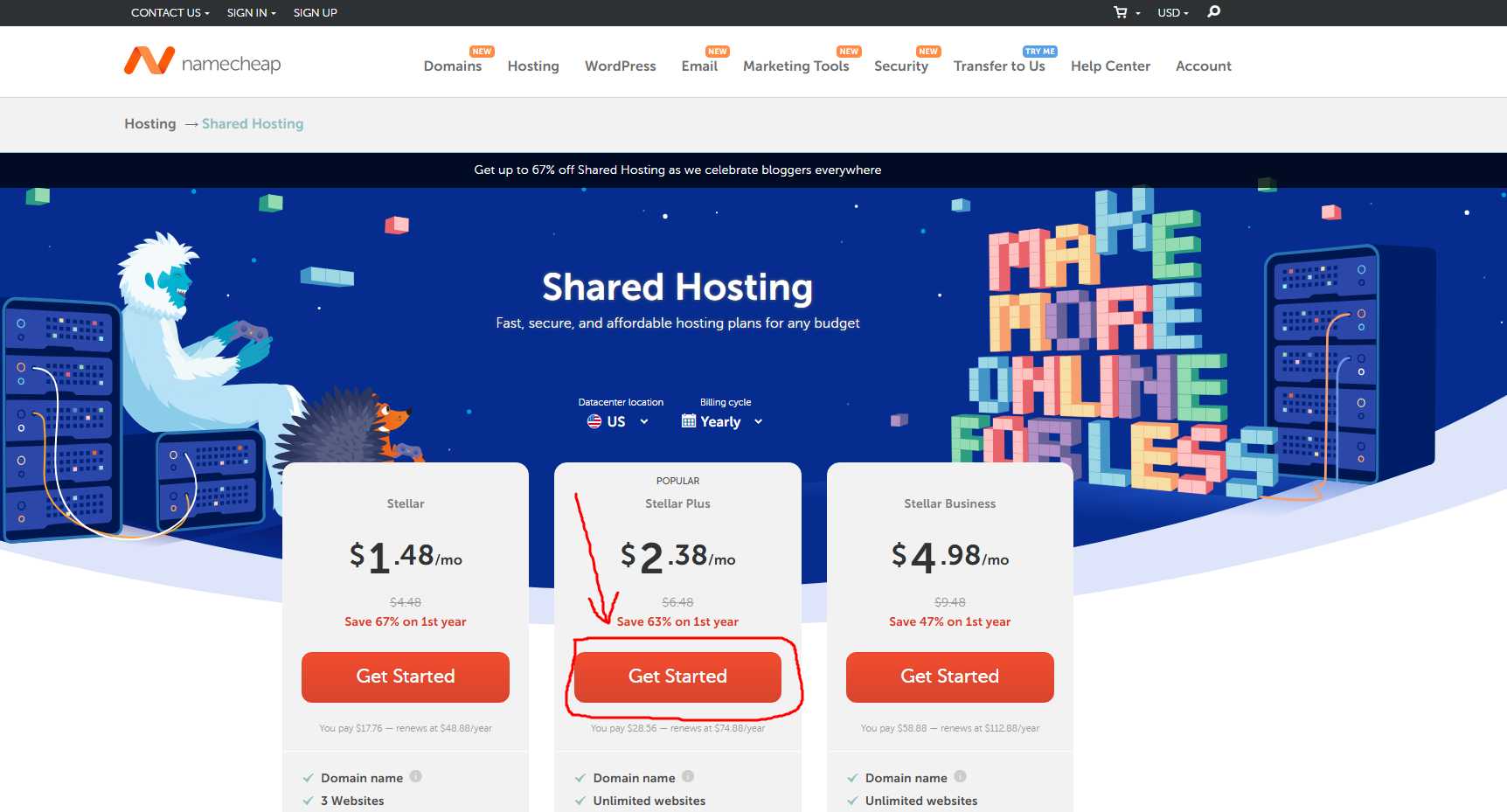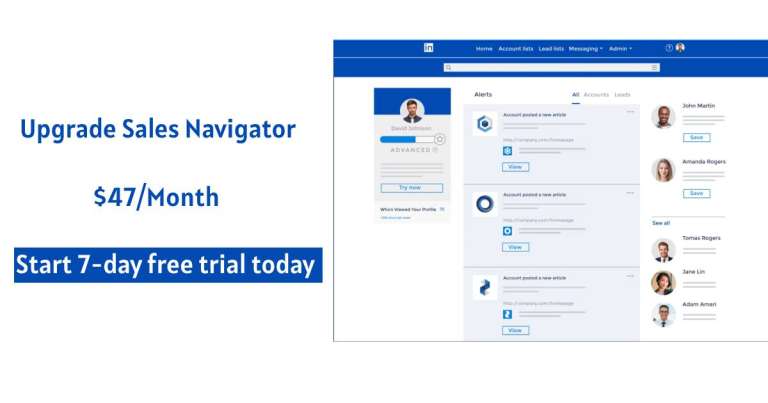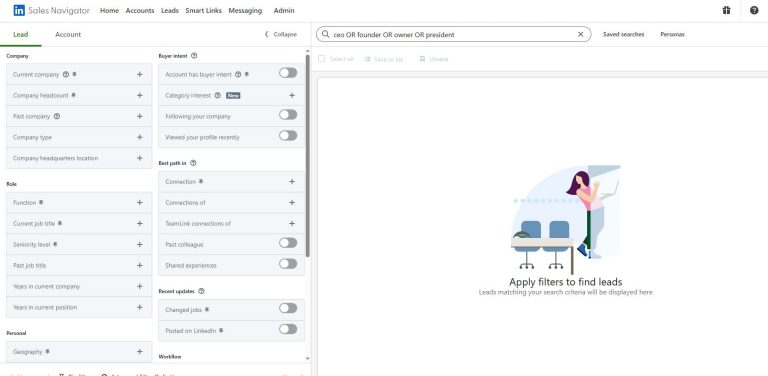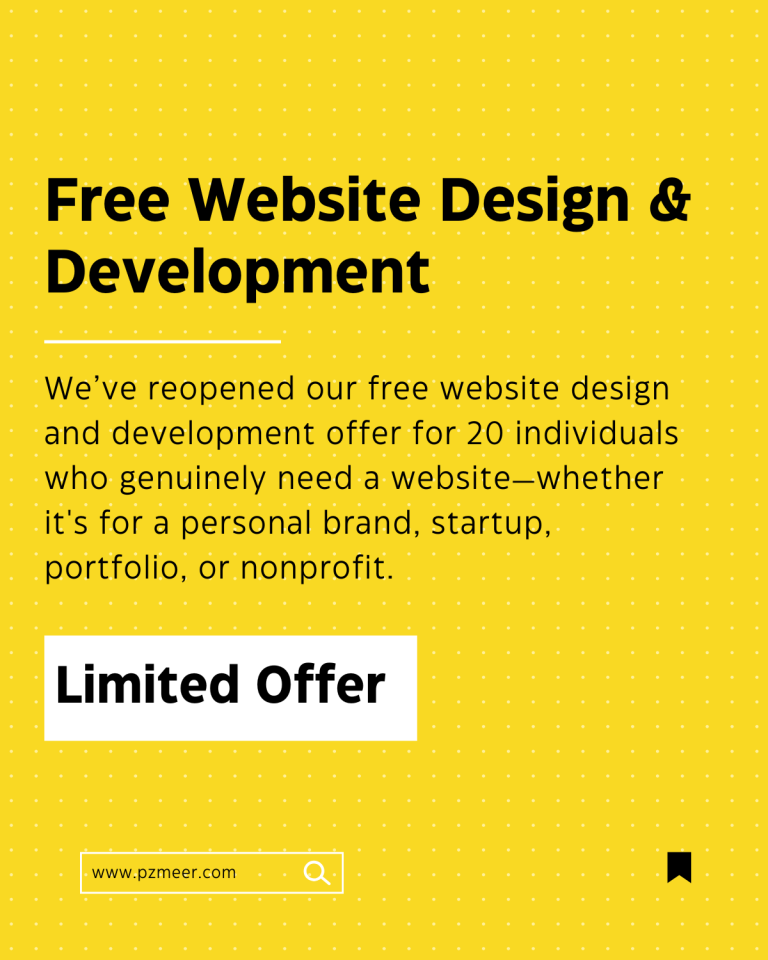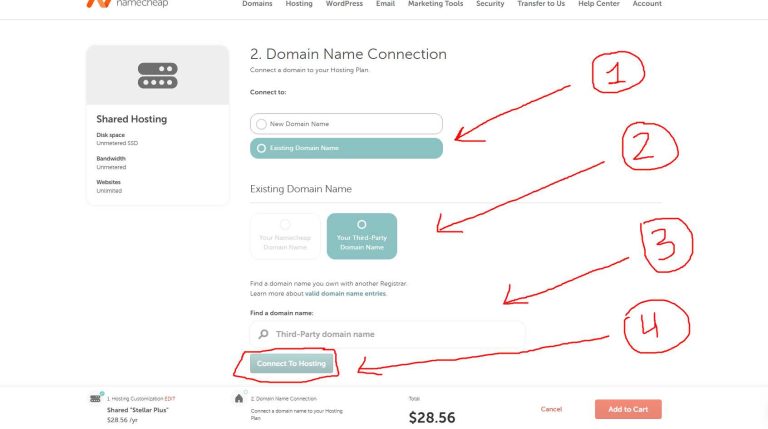How to Purchase a Domain & Web Hosting on Namecheap + SSL
Need help? Book a call to complete these steps with our support team.
Step 1: Visit https://www.namecheap.com/
and choose Shared Hosting under the Hosting menu
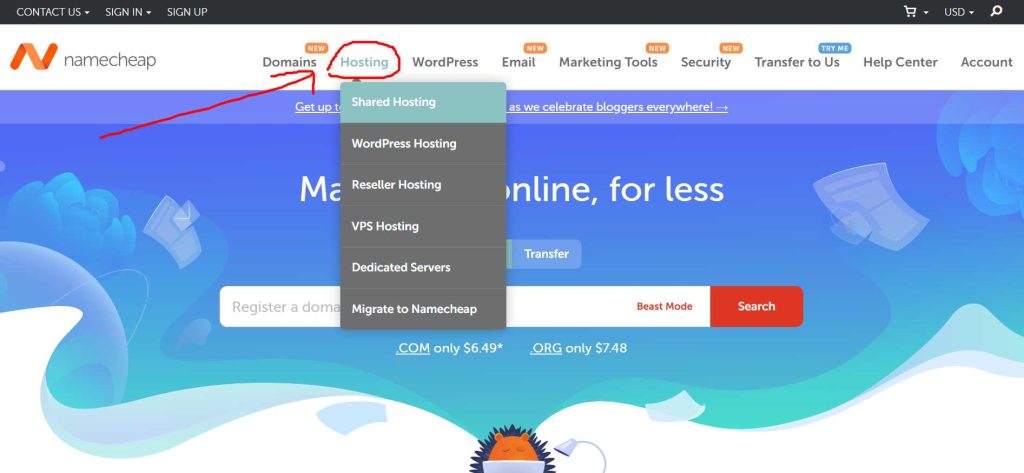
Step 2: Choose the Stellar Plus plan and click ‘Get Started’ to proceed.
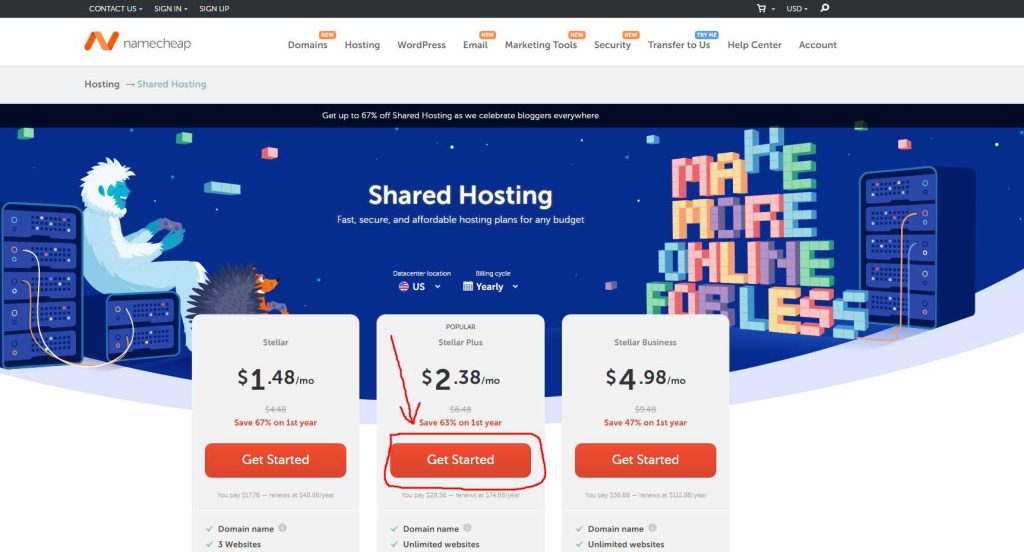

Step 3: Select ‘New Domain Name’ and ‘New Purchase’, enter your desired domain name, click ‘Find a domain name’, then select ‘Connect to hosting’ and add to cart.
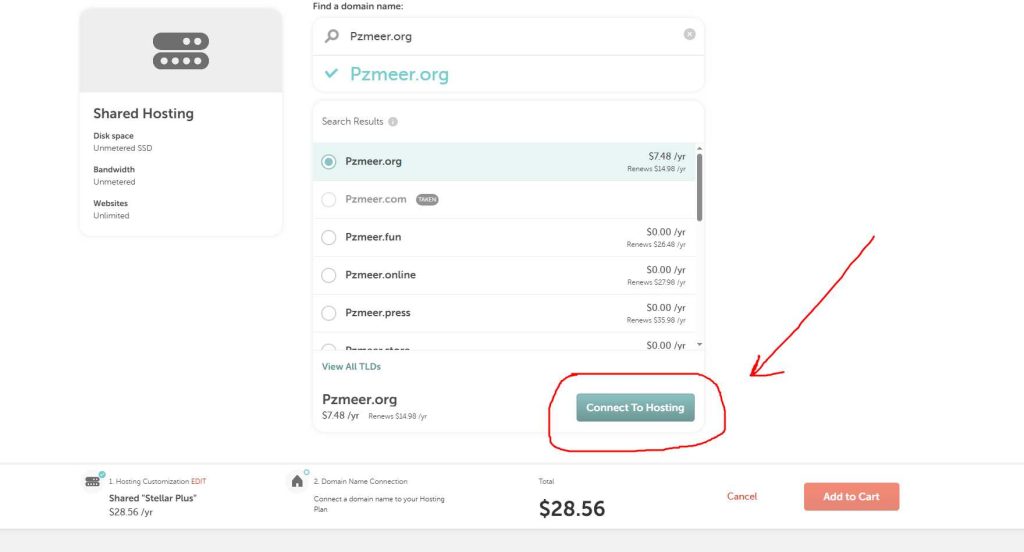

Step 4: Scroll down to the ‘SSL’ section, add your preferred SSL option, and click ‘Confirm Order’.
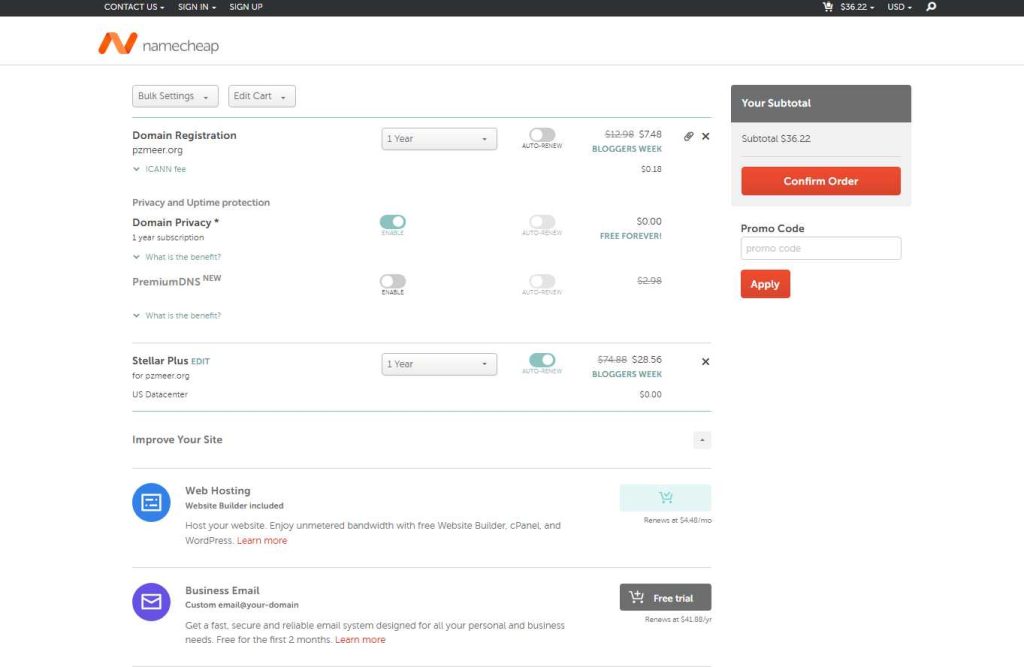
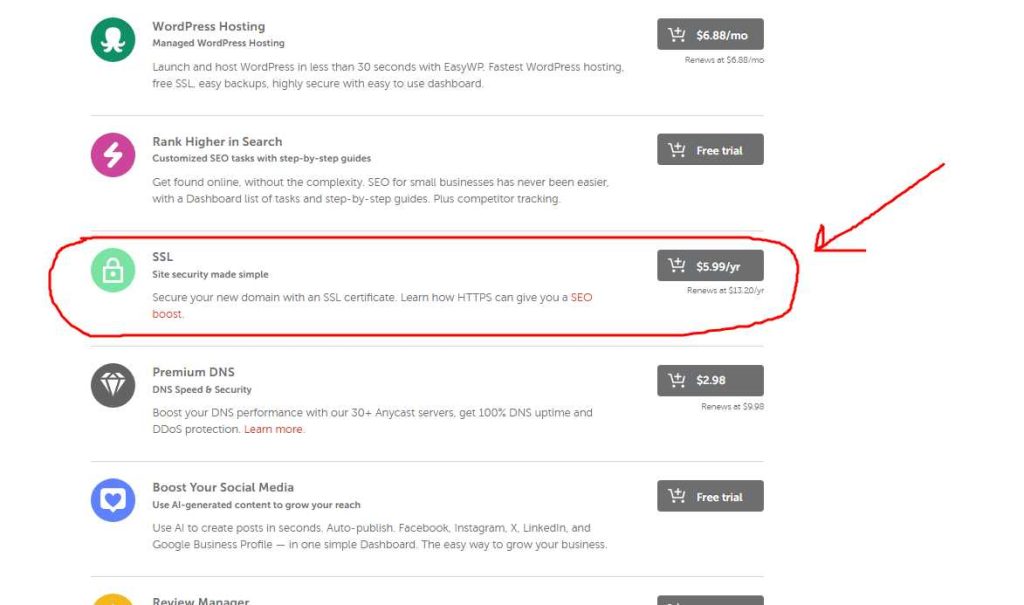
Step 5: Create an account to proceed with your purchase.
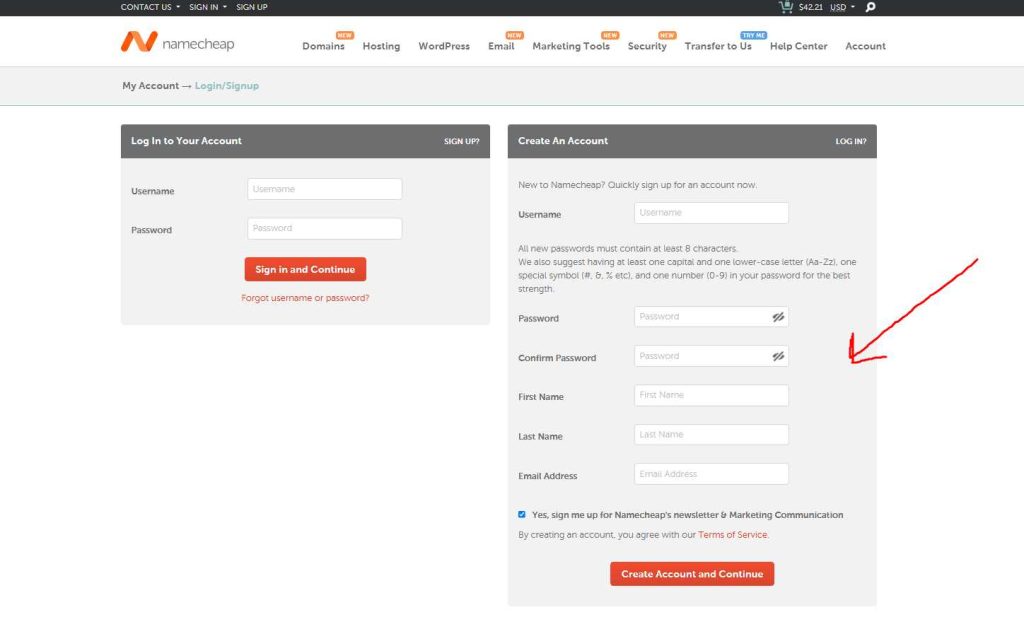
Step 6: After account creation, fill in the required contact information, proceed to payment, and complete the order.