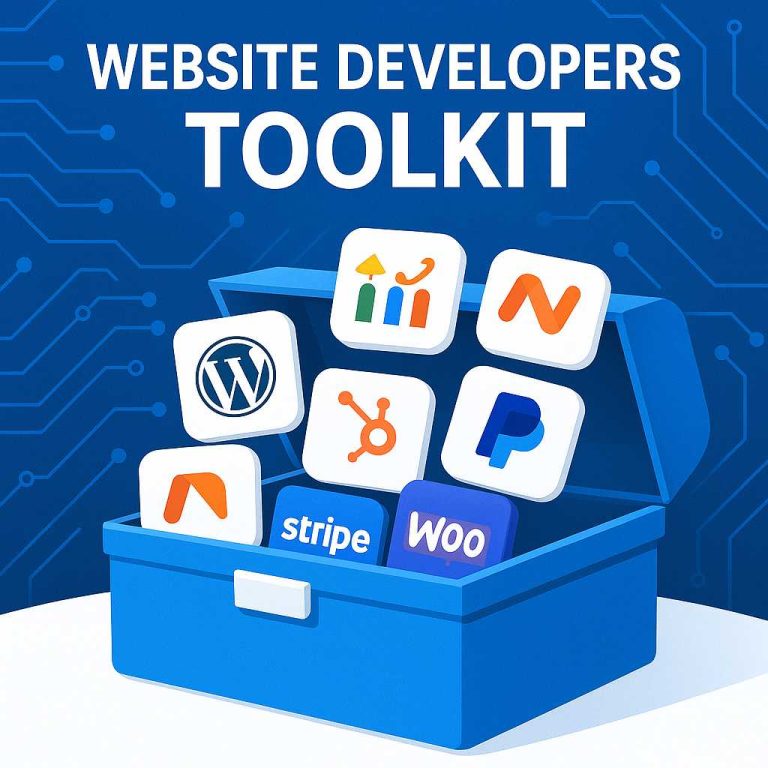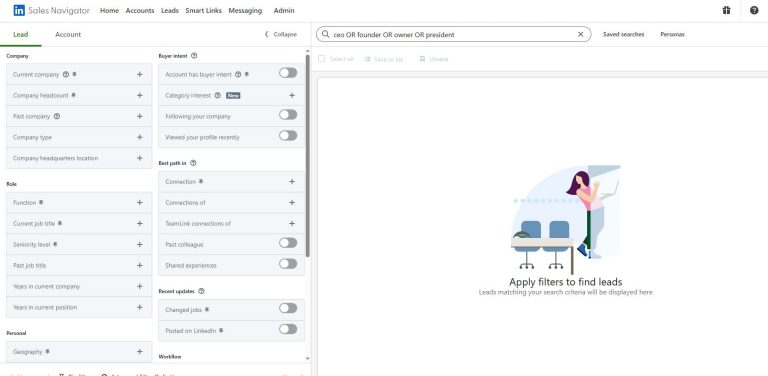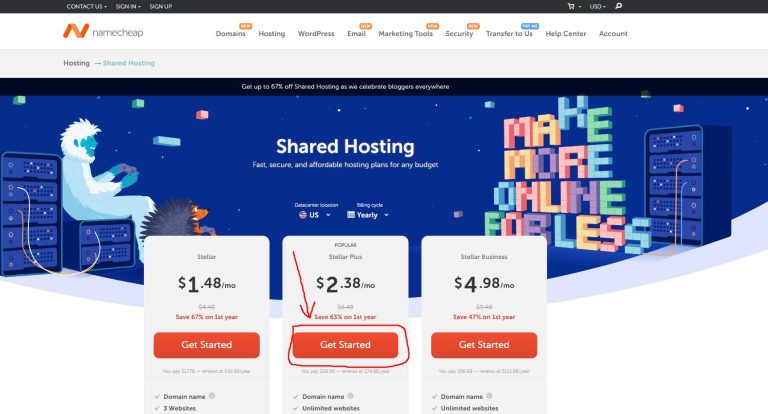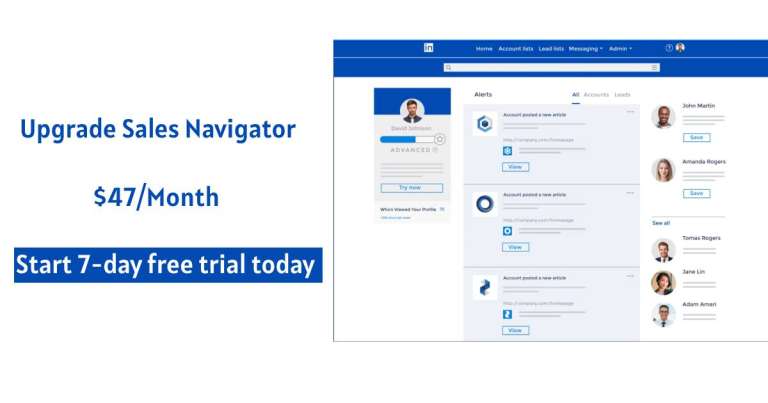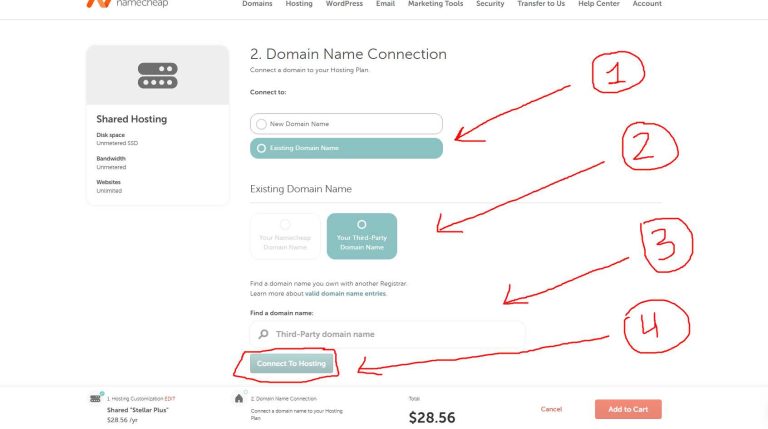Beware of Fake Invoice Emails: How to Spot and Avoid PDF-Based Phishing Attacks
In today’s digital landscape, cybercriminals are getting smarter—and sneakier. One of the most common and dangerous tactics we’re seeing right now is email phishing disguised as invoice or payment confirmations. These emails often include PDF attachments labeled “Payment Successful,” “Invoice Due,” or “Transaction Receipt.”
If you receive one of these unexpectedly, do not open the attachment. It could be a trap.
What’s Happening?
Scammers are sending emails that look like they’re from legitimate companies—banks, service providers, or even your own vendors.
These emails often:
- Use official-looking branding and logos
- Include a PDF attachment with a filename like Invoice_#12345.pdf or PaymentConfirmation.pdf
- Urge you to open the file to “view your receipt” or “complete your payment”
Once opened, these PDFs may contain malicious code or links that can:
- Install malware or ransomware on your device
- Steal your login credentials or sensitive data
- Compromise your entire network
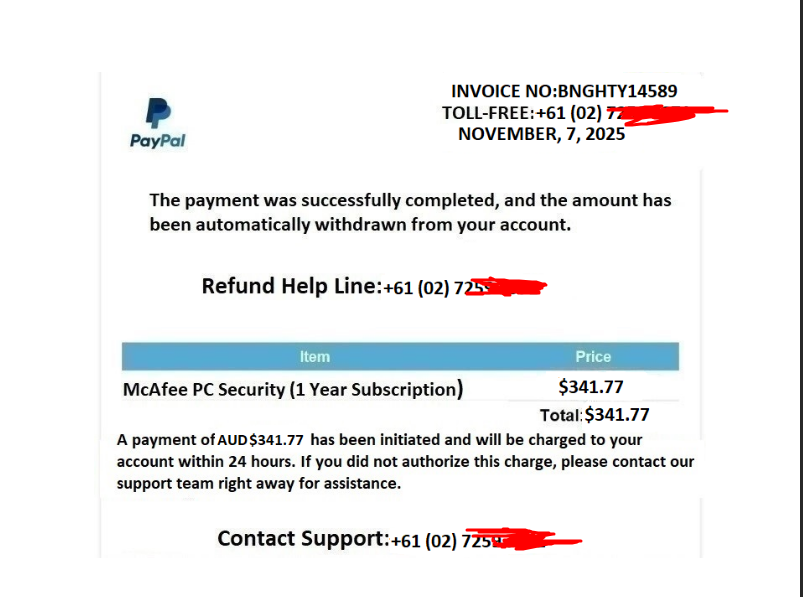
How to Stay Safe
Before you click or download anything, follow these steps:
✅ 1. Verify the Sender
Check the email address carefully. Does it match the company’s official domain?
Example: billing@paypal.com is legit, but billing@paypa1.com is not.
✅ 2. Look for Red Flags
- Unexpected invoices or payment confirmations
- Poor grammar, odd formatting, or generic greetings like “Dear Customer”
- Urgent language like “Immediate Action Required” or “Final Notice”
✅ 3. Contact the Company Directly
If you’re unsure, don’t reply to the email. Instead:
- Visit the company’s official website
- Use their verified contact information to ask if the message is real
✅ 4. Educate Your Team
If you manage a business, make sure your staff knows how to spot these scams. One wrong click can put your entire operation at risk.
🔒 Final Thoughts
Cybersecurity isn’t just an IT issue—it’s a business survival issue. These phishing emails are designed to exploit trust and urgency. But with a little awareness and a few verification steps, you can stay one step ahead.
Remember:
If something feels off, it probably is.
Think before you click. Verify before you trust.