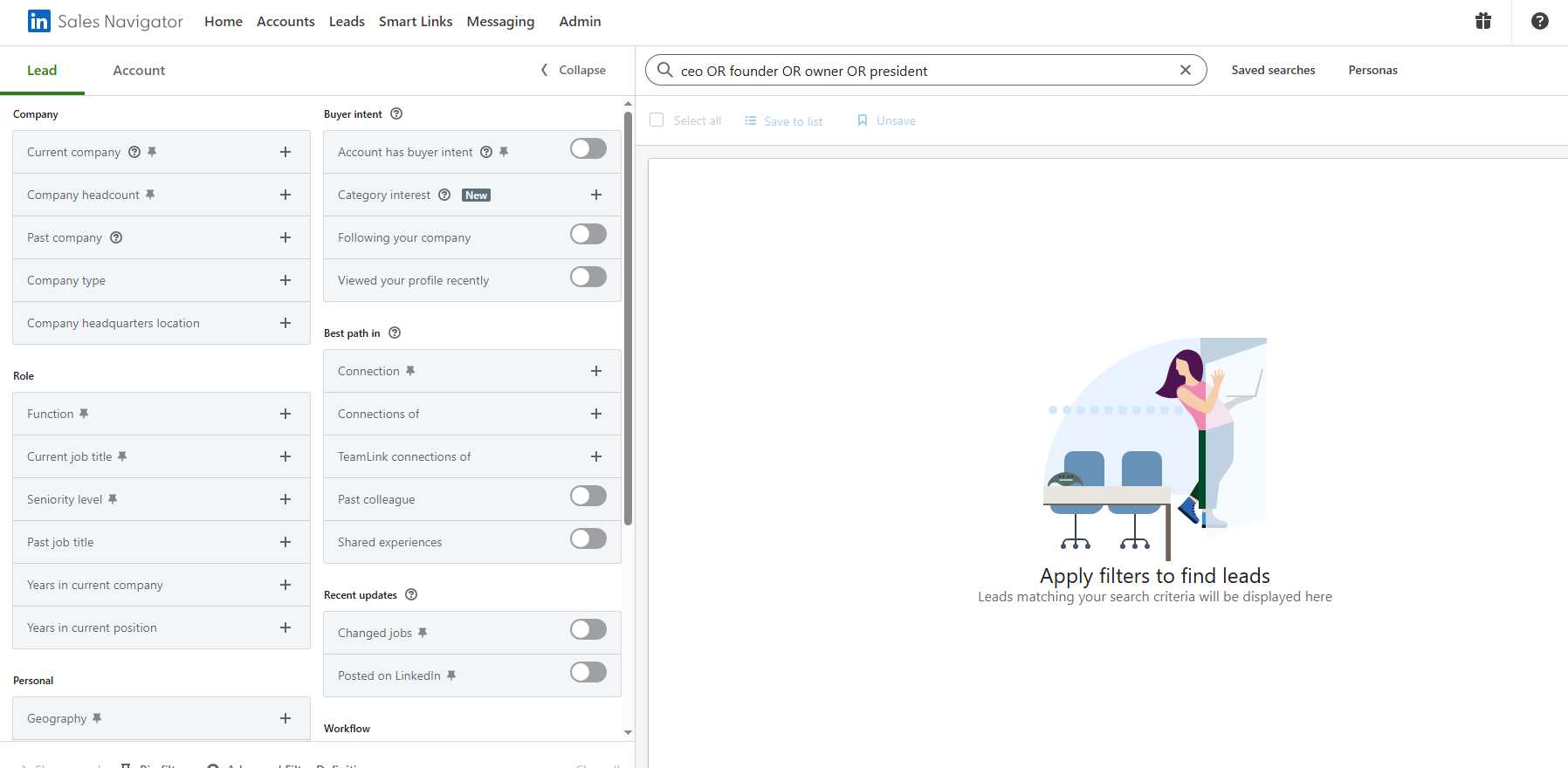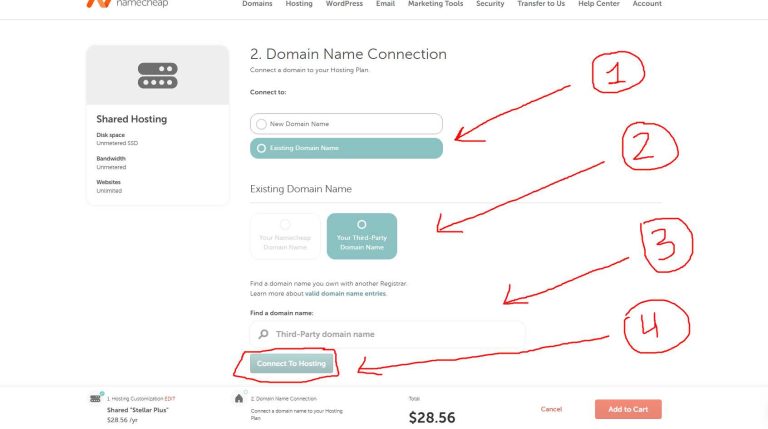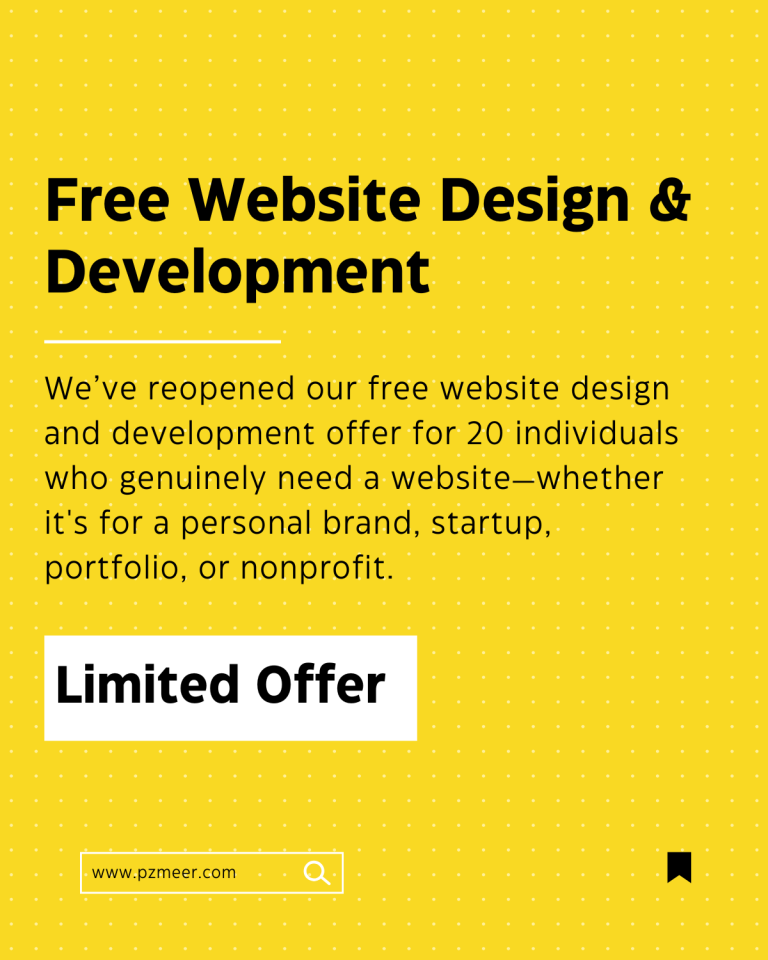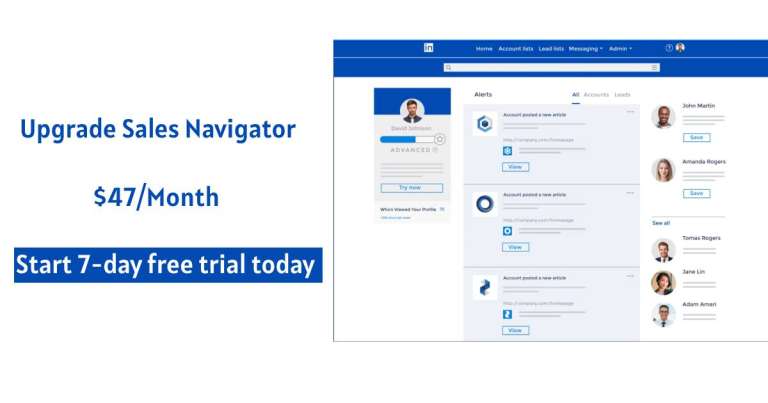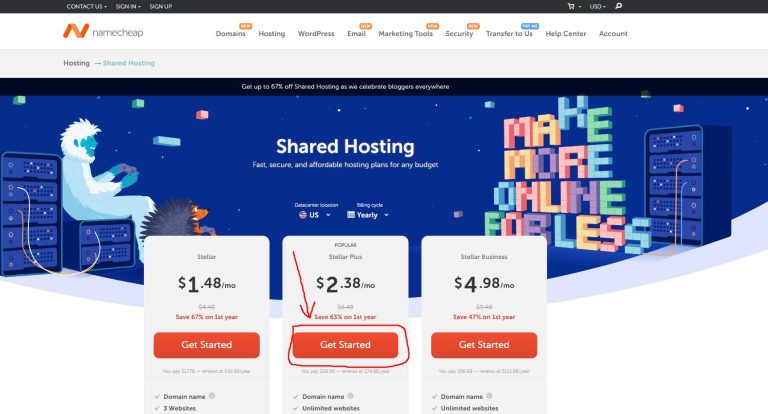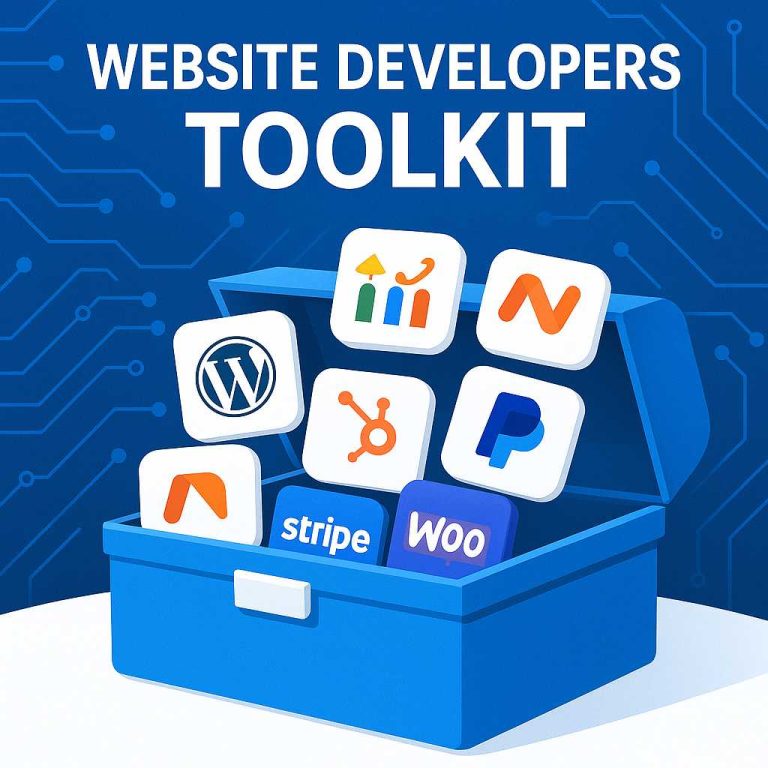Mastering LinkedIn Sales Navigator: A Strategic Guide for B2B Prospecting and Outreach
LinkedIn Sales Navigator is more than a premium upgrade—it’s a precision tool for B2B sales professionals, founders, and outreach specialists. This guide walks you through its core features, setup, and strategic use to help you generate leads, build relationships, and close deals faster.
What Is LinkedIn Sales Navigator?
Sales Navigator is LinkedIn’s advanced prospecting platform, designed for sales teams, solopreneurs, and agencies. It offers powerful filters, real-time alerts, CRM integrations, and buying signal insights that go far beyond the free version.
Getting Started: Setup and Interface
- Home Dashboard: Displays lead recommendations, alerts, and recent activity.
- Lead & Account Lists: Organize prospects into custom lists for targeted outreach.
- CRM Sync: Connects with platforms like HubSpot, Salesforce, and Zoho for seamless data flow.
Prospecting Like a Pro
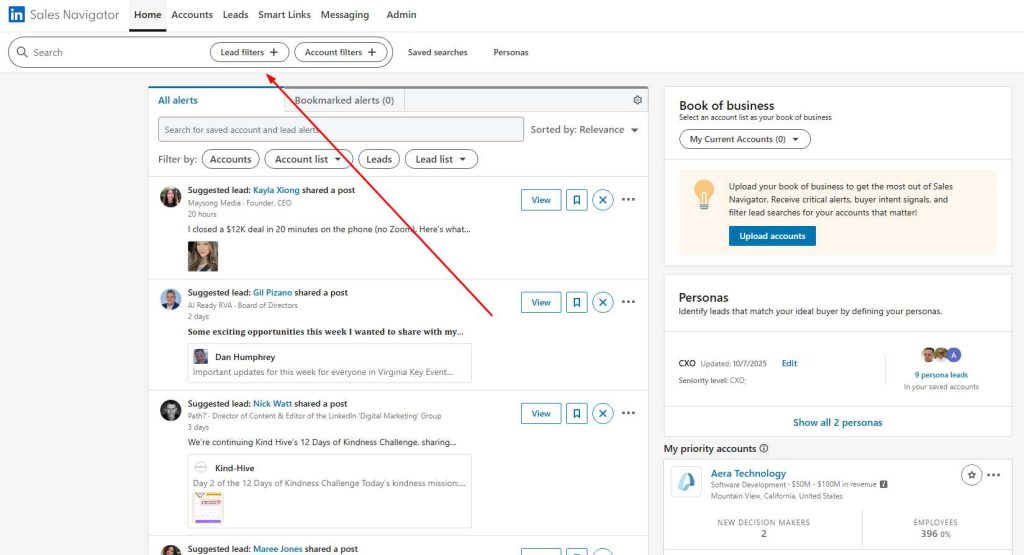
Use Advanced Search Filters to find high-intent leads:
- Lead Filters: Job title, seniority, geography, industry, company size, and more.
- Account Filters: Target companies by headcount, revenue, technologies used, or recent growth.
- Persona Builder: Create reusable templates for ideal customer profiles.
Smart Features That Drive Results
- Account IQ: Offers deep insights into company structure, decision-makers, and recent news.
- Relationship Explorer: Maps connections between your team and target accounts.
- Smart Links: Share content with tracking to see who engages and when.
Alerts & Signals: Get notified when leads change jobs, engage with your content, or show buying intent.
Outreach Strategy Tips
- Warm Introductions: Use mutual connections for credibility.
- Save & Segment Leads: Tailor messaging based on industry, role, or engagement level.
- Engagement-Driven Follow-ups: Prioritize leads who view your Smart Links or interact with your posts.
Measuring Success
Track metrics like:
- Lead conversion rate
- Engagement with Smart Links
- Response rates by segment
- Pipeline velocity from Navigator leads
LinkedIn Sales Navigator FAQs
Sales Navigator is LinkedIn’s premium sales tool designed to help professionals find, connect, and build relationships with prospects using advanced search filters, lead recommendations, and real-time insights.
While Premium offers general networking and job search benefits, Sales Navigator is specifically built for sales prospecting. It provides advanced lead/account filters, CRM integrations, and buying signal alerts.
Yes, LinkedIn offers a free trial (usually 30 days) so you can test its features before committing.
InMail credits allow you to message prospects outside your network directly. Sales Navigator provides a monthly allotment of credits depending on your subscription plan.
Yes, Sales Navigator integrates with popular CRMs like Salesforce, HubSpot, and Zoho. This syncs lead data and activity, making pipeline management seamless.
You can save prospects and companies into custom lists. This helps organize outreach campaigns and track engagement.
Smart Links let you share content with prospects while tracking who viewed it, when, and for how long. It’s a powerful engagement tool.
You can manage or cancel your subscription directly from LinkedIn’s billing settings under Sales Navigator account management.
Alerts notify you when leads change jobs, post content, engage with your Smart Links, or show buying intent. These signals help prioritize outreach.
It’s ideal for B2B sales teams, founders, recruiters, and consultants who rely on LinkedIn for lead generation and relationship building.
Final Thoughts
Sales Navigator isn’t just a tool—it’s a mindset shift toward deep sales. When used strategically, it transforms LinkedIn from a networking platform into a revenue engine.